Category: Problems
-
Resource manager is unavailable. ORA-17002 SQLErr (0) Weblogic
Data source issue in Oracle Weblogic/SOA Error: Internal Exception: java.sql.SQLException: Unexpected exception while enlisting XAConnection java.sql.SQLException: XA error: XAResource.XAER_RMFAIL start() failed on resource ‘dsname_doamain’: XAER_RMFAIL : Resource manager is unavailable oracle.jdbc.xa.OracleXAException: XAErr (-7): Resource manager is unavailable. ORA-17002 SQLErr (0) at oracle.jdbc.xa.OracleXAResource.checkError(OracleXAResource.java:1113) Solution: Go to data source–> Connection Pool and Advanced …
-
Failed to import appliance Error reading OVA VERR_TAR_UNEXPECTED_EOS
Issue: While importing OVA file in Oracle virtual box, below issue can come. Failed to import appliance OST01.ova. Error reading OVA ‘OST01.ova’ (VERR_TAR_UNEXPECTED_EOS). Result Code: VBOX_E_IPRT_ERROR (0x80BB0005) Component: ApplianceWrap Interface: IAppliance {8398f026-4add-4474-5bc3-2f9f2140b23e} Failed to import appliance Error reading OVA VERR_TAR_UNEXPECTED_EOS Workaround: Download the 7zip and extract your OVA file by using it. Now import your…
-
Process Verification Failure: The process has more than one thread.VirtualBox
Issue: VirtualBox – Error In supR3HardenedWinReSpawn rc= -55640) Please try reinstalling VirtualBox where: supR3HardenedWinReSpawn what: 1 VER_SUR_VP_THREAD_NOT_ALONE (-5640) – Process Verification Failure: The process has more than one thread. Workaround: Download and install the VirtualBox 5.1.16 (released March 08 2017) and you will not get this issue.
-
C:Program’ is not recognized as an internal or external command
Issue: D:SoftwareJdevfmw_12.2.1.3.0_soaqs_Disk1_1of2>C:Program FilesJavajdk1.8.0_171binjava.exe -jar fmw_12.2.1.3.0_soa_quickstart.jar ‘C:Program’ is not recognized as an internal or external command, operable program or batch file. Reason: Space in directory Program Files. Workaround: Use ” ” like below: D:SoftwareJdevfmw_12.2.1.3.0_soaqs_Disk1_1of2>“C:Program FilesJavajdk1.8.0_171binjava.exe” -jar fmw_12.2.1.3.0_soa_quickstart.jar Launcher log file is D:Usersmuhammad.nasirAppDataLocalTempOraInstall2018-07-05_12-00-01PMlauncher2018-07-05_12-00-01PM.log. Extracting the installer . . . . . . . . . . .
-
xhost unable to open display,Please set the DISPLAY
Workaround: 1) log into console as root and open a terminal. 2) DISPLAY=:0.03) export DISPLAY4) xhost +5) su – oracle6) DISPLAY=:0.07) export DISPLAY Detail Error: SPLAY is not set. Please set the DISPLAY environment variable and try again. Depending on the Unix Shell, you can use one of the following commands as examples to set the…
-
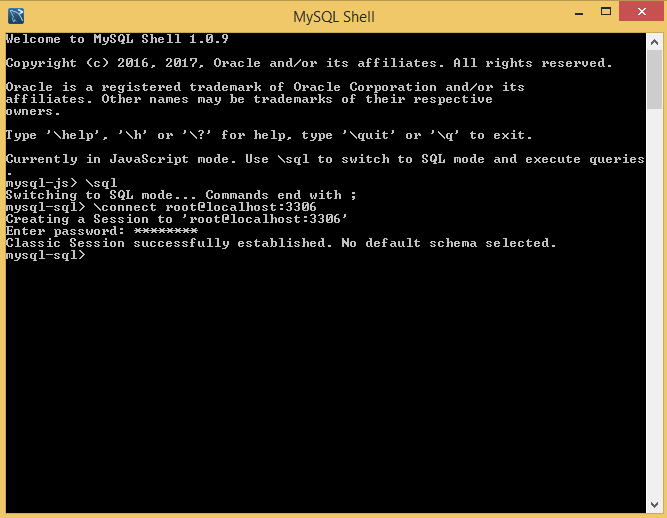
ERROR: 1045 (28000): Access denied for user ‘abc’@’localhost’ (using password: YES)
This issue comes when you are not entering your MYSQL connection string properly. Below screenshot shows how to connect to MYSQL and avoid this issue.
-
[SQLServer]Could not find stored procedure ‘master..xp_jdbc_open2’.
Problem: <Console encountered the following error java.sql.SQLException: [FMWGEN][SQLServer JDBC Driver][SQLServer]Could not find stored procedure ‘master..xp_jdbc_open2’. Workaround: Go to your Data Source configuration on Weblogic Console and change the Driver Class Name to following: weblogic.jdbc.sqlserver.SQLServerDriver These are the drivers for NonXA data source. However if you want to create an XA connection with MS SQL server…
-
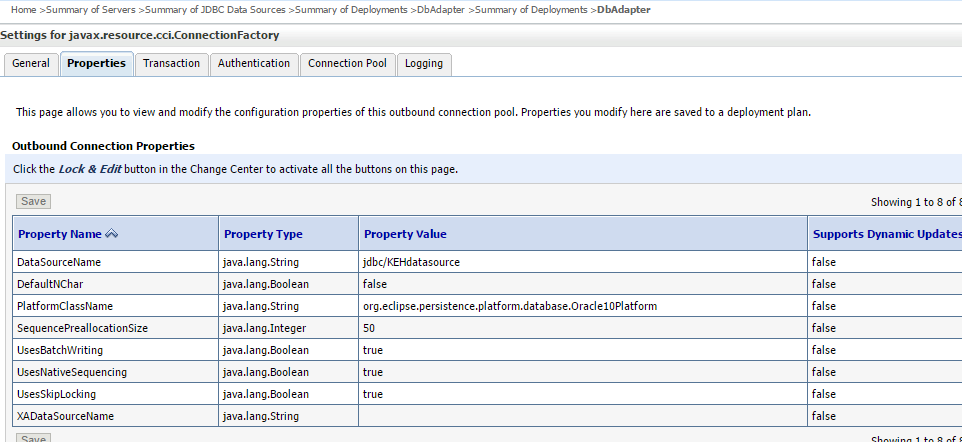
Conversion of type ” whose JDBC type is OTHER to a Java object is not supported.
While calling a Store procedure from MS SQL server, following issue can come Problem: Conversion of type 365366 whose JDBC type is OTHER to a Java object is not supported. An attempt was made to convert type 365366 to a Java object using an unsupported JDBC type: OTHER.; nested exception is: BINDING.JCA-11800Unimplemented object conversion.Conversion of type 365366 whose JDBC type is OTHER to a Java object is not supported.An attempt was made to convert type 365366 to a Java object using an unsupported JDBC type: OTHER. Use a data type with a supported JDBC type. Solution: Go to your Database adapter connection factory and change PlateformClassName from org.eclipse.persistence.platform.database.Oracle10Platform To oracle.toplink.platform.database.SQLServerPlatform
-
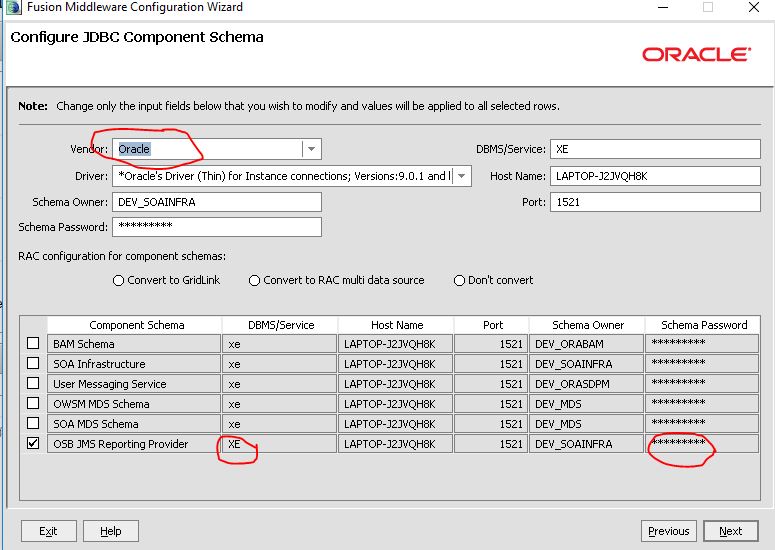
Resolved:Connection refused: connect. CFGFWK-60850: Test Failed!
While extending SOA domain for OSB, we can come across the following issue Component Schema=OSB JMS Reporting Provider Driver=org.apache.derby.jdbc.ClientDriver URL=jdbc:derby://localhost:1527/osbexamples;ServerName=localhost;databaseName=osbexamples User=DEV_SOAINFRA Password=******** SQL Test=SELECT 1 FROM SYS.SYSTABLES java.net.ConnectException : Error connecting to server localhost on port 1527 with message Connection refused: connect. CFGFWK-60850: Test Failed! OR SQL Test=SELECT 1 FROM SYS.SYSTABLES Insufficient data while reading…
-
Error occurred during initialization of VM
After fresh installation of Oracle SOA, I started getting the below error while starting servers. Error occurred during initialization of VM Could not reserve enough space for object heap Could not create the Java virtual machine. After trying different solution from the Web I changed the JDK version and it started working fine. I was…