Oh man, you wouldn’t believe the headache I had when trying to install Oracle Database 19c. So, imagine this: you’re all hyped up, ready to dive into the world of databases and stuff, and then bam!
You get hit with an error message that says “port already in use.”
Ugh, talk about a bummer. Basically, what’s happening here is that during the installation process, Oracle is trying to assign a specific port number (5500 in my case to) to enterprise manager.
You can check this using following command:
netstat -a |grep 5500//
And guess what? That port was not being used at all by any other process.
Problem /Error
dbt-06103 the port (5500) is already in use
Solution
In your etc/hosts file include both the short host name and the full hostname. This little step can make a big difference in how your system recognizes and accesses certain files or services.
Open etc hosts file
[root@VHOST2 /]# vi /etc/hosts
add entry like below
[IP] [fully qualified host name] [short hostname]
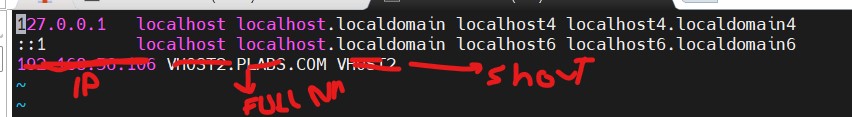
The short host name is basically an abbreviated version of the full hostname, and it helps save time by making it easier for your computer to find what it’s looking for.
By including both versions in the etc/hosts file, you ensure that any requests made using either the short or full hostname will be correctly directed within your local network.
Rerun the database setup again where it was stuck and it should work this time.
Let me know in comments if this resolved your problem.