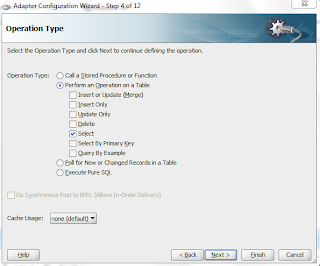1) Drag and Drop a DB Adapter in External References and give its name.
2) Click next and create a DB Connection and set your JNDI name according to your Weblogic server configured JNDI name for this DB
3) Click next. Operation Types screen will appear now i want to insert data, however your purpose can be different, just choose according to your requirement
4) On next screen click on Import table and choose your master and detail table from pop up and then click ok
5) In next two steps or depend on number of tables you selected, Choose primary keys for your tables, just primary keys not the primary foreign keys.
6) for second table, i only have two table
7) Now click next, Relationship window will open, click on create to create a relationship a popup will appear and select things according to your choices. Below is my case
8) Click next, Here you can see relationship of tables
9) Click next and choose columns which you want to select.
10) Click next and choose defaults on next screens and click finish at the END that it.