1) Create two entity objects named employees and departments and then their view objects.
2) Create a new app module and add these view object to it so that we would work on view layer.
3) Create two task flow name EmployeeTF and DepartmentTF as shown in following figures
4) Drag and drop a view component from component pallet and add it on EmployeeTF and give it name like EmployeePage and double click on it. Click ok to choose defaults and drag and drop employeeview1 data control on it as a read only table.
5) similarly drag and drop a view object from component pallet and drop it on DepartmentTF.xml file. now double click to open it and give it name like DepartmentPage and click ok. now drag and drop departmentview1 data control on DepartmentPage as read only table.
6) Now its time to create dynamic region. create new jsf page dynamicRegion.jsf, from page templates select Oracle three column layout then click ok.
7) Drag and drop EmployeeTF.xml into center of dynamicRegion.jsf and choose dynamic region and it will prompt for bean. click plus icon to create it. give the name and class name “dynamicRegion” and from scope select “view” .see example snaps.
8) Click ok if any popup appears. Now drag and drop EmployeeTF.xml to start facet of page and choose dynamicregionlink-dynamicregion1. see snap for clarification
9) Similarly drag and drop DepartmentTF.xml and drop it on start facet just like step 8 and choose dynamicregionlink-dynamicregion1. The page will look like this.
10) save all and right click on dynamicResion.jsf and click run. following snap showing the result.








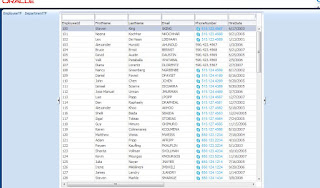
Comments
One response to “Oracle ADF Dynamic Region, Runtime content changing”
Excellent work. Keep posting more ADF stuff.
Regards,
http://www.infotechinspiration.blogspot.com