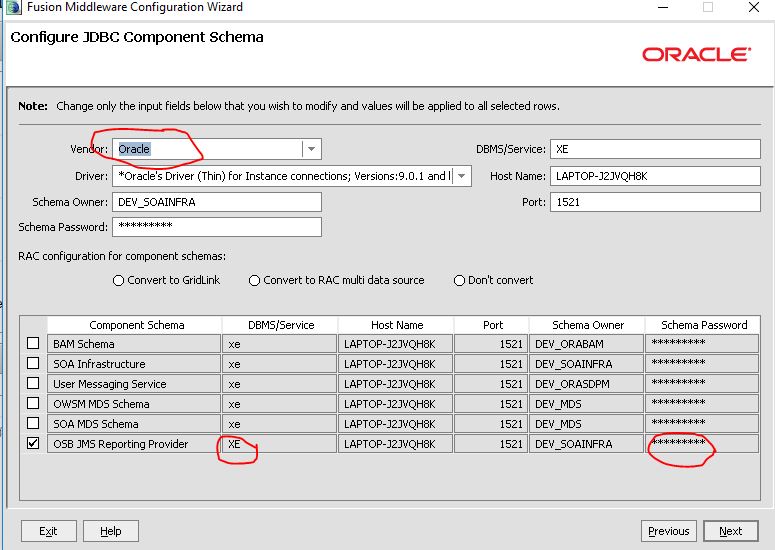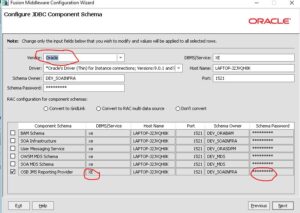Component Schema=OSB JMS Reporting Provider Driver=org.apache.derby.jdbc.ClientDriver
URL=jdbc:derby://localhost:1527/osbexamples;ServerName=localhost;databaseName=osbexamples
User=DEV_SOAINFRA Password=******** SQL Test=SELECT 1 FROM SYS.SYSTABLES java.net.ConnectException :
Error connecting to server localhost on port 1527 with message Connection refused: connect. CFGFWK-60850: Test Failed!
OR
SQL Test=SELECT 1 FROM SYS.SYSTABLES Insufficient data while reading from the network – expected a minimum of 6 bytes and received only 0 bytes. The connection has been terminated. CFGFWK-60850: Test Failed!
Solution:
This issue occurs due to wrong password, vendor or service name. To resolve this issue just make sure database connection string is fine as shown below: